The company information window can be useful to store all information about your company. It is split into multiple tabs which allow you to store different information.
You can access Company information by going to Global settings > Company information...
Note: for Winner Flex company information data see article Winner Flex: Company Settings
Address
Add general information about your company including address, and contact information.
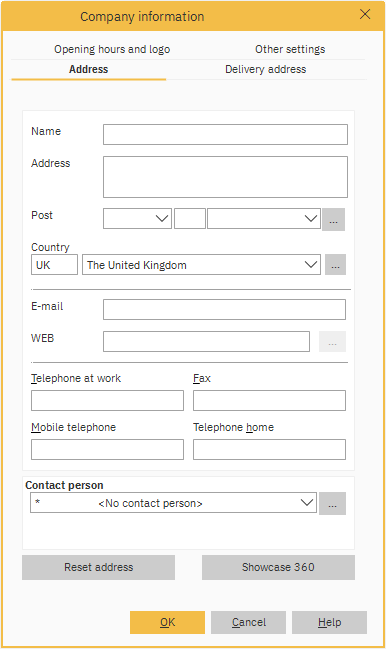
Delivery Address
Add a delivery address different to your regular address. You can select the box Use values from '' to use the same information registered on the Address tab.
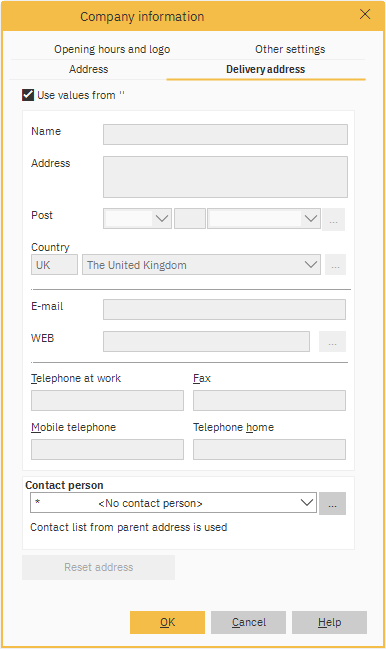
Opening Hours and Logo
Set your company opening hours and logo. Your logo will appear on the project screen of Winner Design.
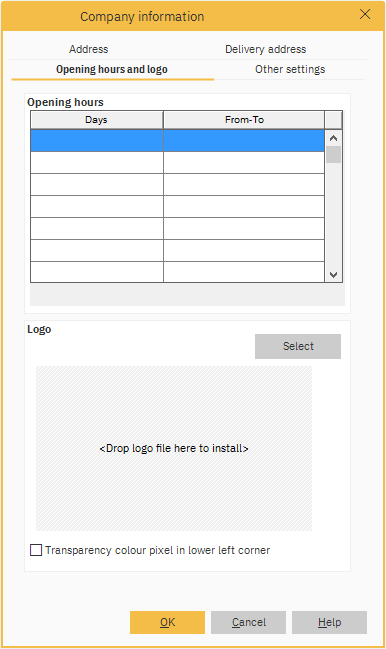
Other Settings
Add company identification and general bank information.
Note: in the UK enter your sort code in the BIC/Swift field and your bank account number in the IBAN field.
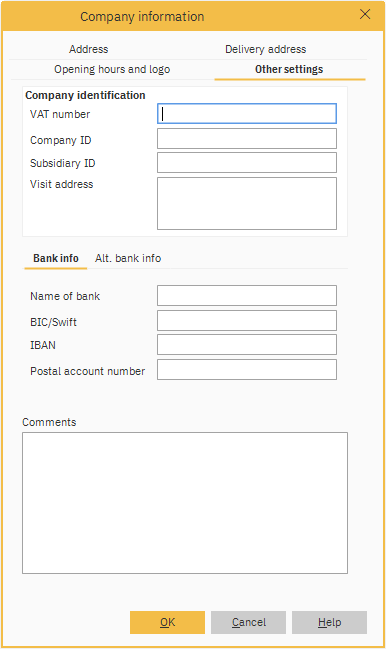
Related articles
