The default ceiling height in Winner is set at 2400. You may wish to change this - for example if you have a pitched roof, you first need to set the ceiling height to the highest point before adding slopes. To change the room height :
- At Alternative, set the mode to Room definition mode
- Double click on the Plan window
- In Room properties, enter the ceiling height.
- Click OK to confirm.
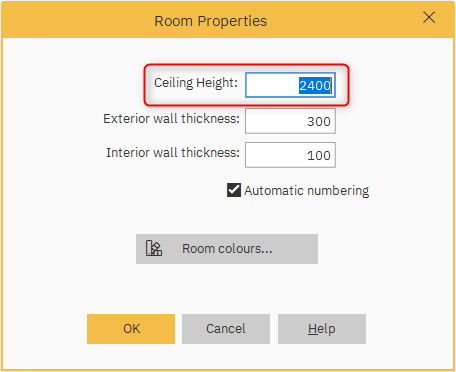
NOTE: if you want to permanently change the default measurements see Default measurements article.
Related articles