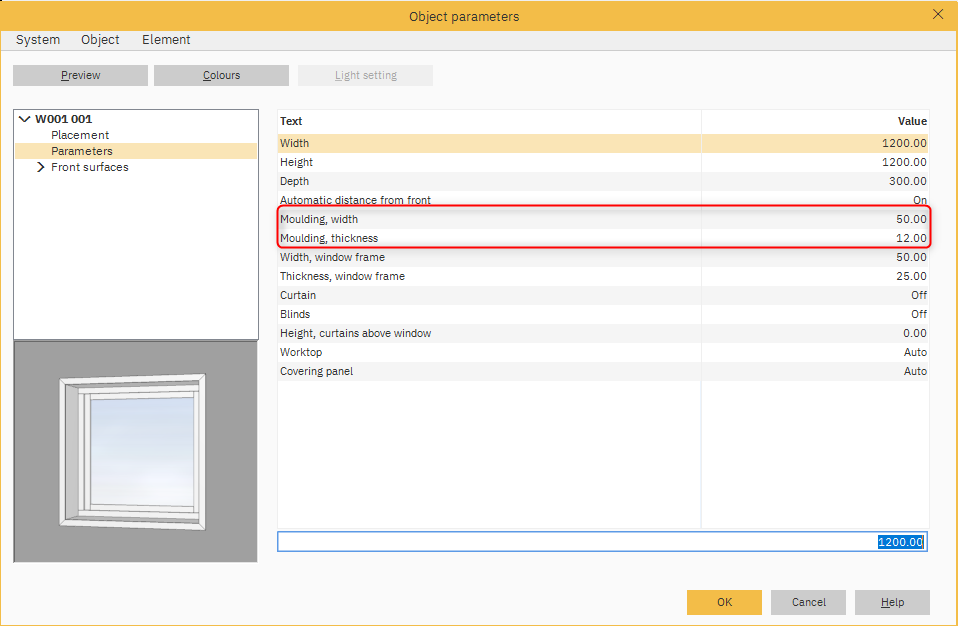In Winner, users can change the size of the door and window moulding also known as architrave. This enables users to change the look of a door or window to suit the design.
At Alternative, whilst in Room Definition mode:
- Select the door/window.
- Right click and select Properties.
Note: you can also double-click the object.
- In Object parameters you can change the thickness of the moulding.