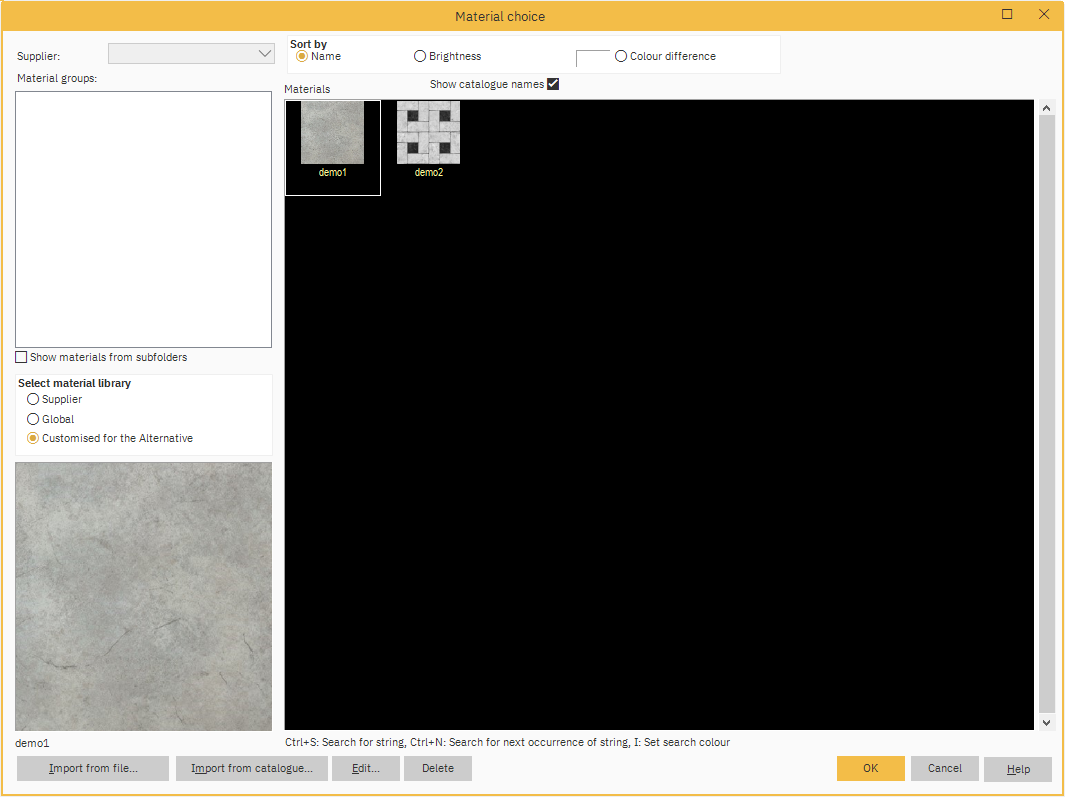Personalise a drawing by importing images as customised materials. The files you can import are: jpg, jpeg, tga, dds, png.
They can be assigned to any drawing surface, e.g. as window background or as a floor texture.
Take the following steps to add customised material:
- In your Alternative, click the Edit colour settings icon:
- In the Assign material to surface window, click on the Select material… button to the right.
- In the Material choice window, select Customised for the Alternative in the Select material library section:
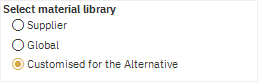
- Click on Import from file…
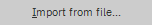
- Browse the material file you want to import and press OK.
After successfully importing the material, the Customer material properties window opens. You can assign various functionalities to each imported material: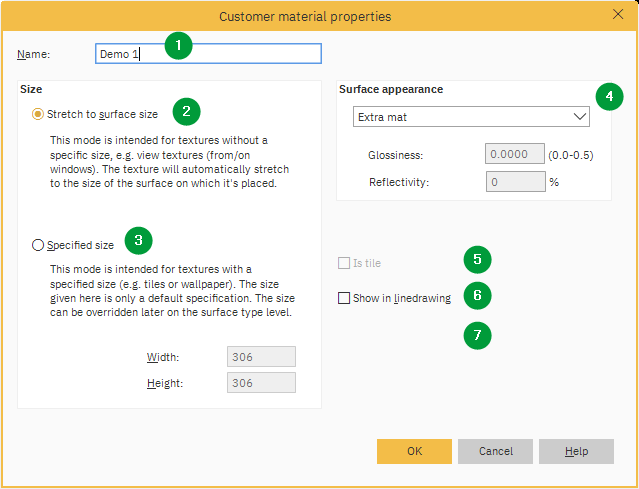
- Name: Edit your material’s name here.
- Stretch to surface size: This setting is ticked by default and will stretch the image to the size of the selected surface.
- Specified size: If you want your material to repeat itself with specific width and height on a drawing surface, this radio button should be checked. This option should be chosen for tile materials.
- Surface appearance: In the drop-down menu there are 6 default templates from “Extra mat” to “Gloss 100%”. The 7th option “user defined” can get used to define the Glossiness and Reflectivity values manually.
- Is tile: If a specified size was defined in 2., ticking this will enable the grouting functionality in the “Assign material” dialogue window.
- Show in linedrawing: If you have imported the texture of an electrical appliance, you may want to get a symbol displayed in the perspective’s and elevation’s linedrawing mode. By ticking this option, you can via extra dialogue windows choose between various symbols such as cooker tops or ovens.
- Use of alpha channel: If your imported image contains an alpha channel (e.g. in a tga-file), you can decide whether this data should be used as either “transparency map” or “3D bump map”.
Confirm your settings and press OK. The image will now be listed in the Material choice window: