When you place a new object in your plan, you will be asked to set the Object parameters. Once set, when you place another object of the same type it will use these default settings.
For example, when placing a square window in Room definition mode, you will be required to set parameters for Width, Height, and Distance.
Set parameters for object
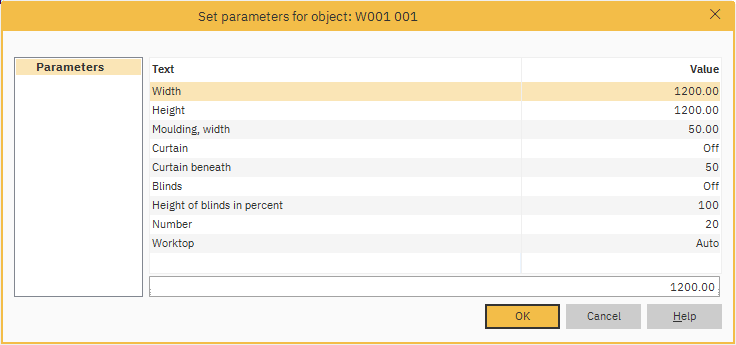
If additional line(s) in the catalogue are registered on an object, Winner will list them in the Set parameters window.
- Click to select the parameter in the Text list and either enter the value in the bottom text box or select your change in the drop-down.
- Press OK to confirm.
Select placement for object
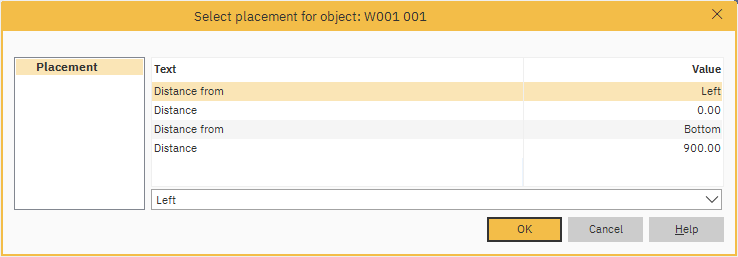
If an object is set to be placed on an area such as a wall, you will be asked to define the distance relative to the whole wall.
- Select the first Distance from and choose in the drop-down, at the bottom, whether the distance starts from the Left or Right edge.
- Click the Distance row underneath and enter in the text box, at the bottom, the distance from the edge you defined in step1.
- Select the second Distance from and choose in the drop-down, at the bottom, whether the distance starts from the Bottom or Top edge.
- Click the Distance row underneath and enter in the text box, at the bottom, the distance from the edge you defined in step 3.
- Click OK to confirm.
Related articles
Object properties
Placing objects above or below other objects
How do I turn on decorative items in glass cabinets
