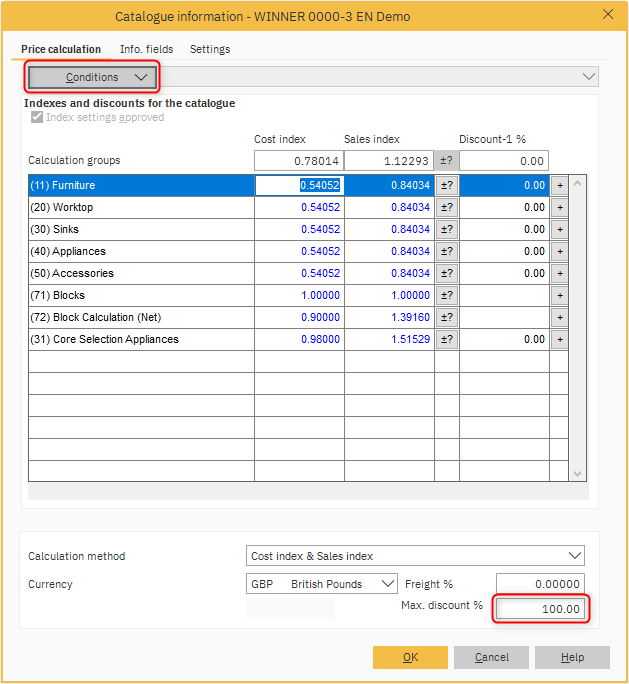- At Project level, click on Register in the Menu bar and select Catalogues.
- In the Registered catalogues window, double click the required catalogue.
- In the Catalogue information window, the Max. discount % field is in the bottom right hand corner.
Note: If multiple conditions have been arranged, ensure the relevant condition is selected in the Conditions drop-down at the top left of the screen. - Adjust as required.
- Click OK to confirm.