In Winner Design, reports can be created to display a variety of statistical data - to summarise quotations, accepted quotations, deliveries or profit.
In Winner Flex, reports can be created to display data such as total sales, gross profit and average sales per customer. For more information please see article Winner Flex: Reports
Reports in Winner Design
At Project level:
- Select Reports.
- Select a report to create.
- In the Select form window, choose a format for the report.
- Select Preview, Print, Send E-mail or Export PDF.
- If exporting as a PDF or printing, by default it will be saved to the Export folder, but you can browse to select a different location if required, then click Save.
- The report will now start being generated.
Note: For some reports, before generation is complete, the user can filter what information Winner includes, then click OK to complete the report. See Values for selected report.
Values for selected report
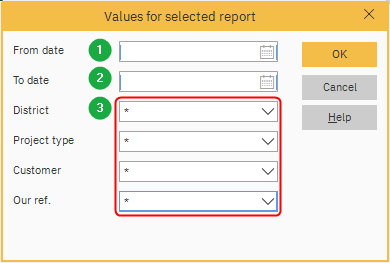
1. From date - Select the start date for the data to be included in the report.
2. To date - Select the end date for the data to be included in the report.
3. Drop-down boxes - Select what data will be included in the report. The asterisk (*) symbol will include all the data in that field.
Related articles