- Click on Global Settings in the Menu bar.
- Select System Settings.
- In the System Settings window, click on the Drawing tab at the top of the window.
- Tick the Show front boxes box in the Fronts section.
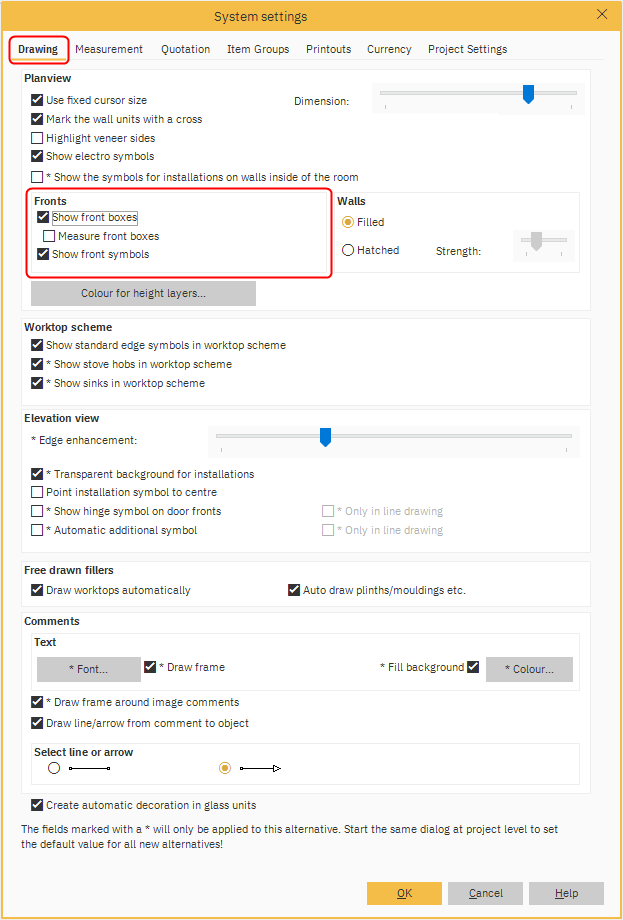
-
Click OK to confirm changes.
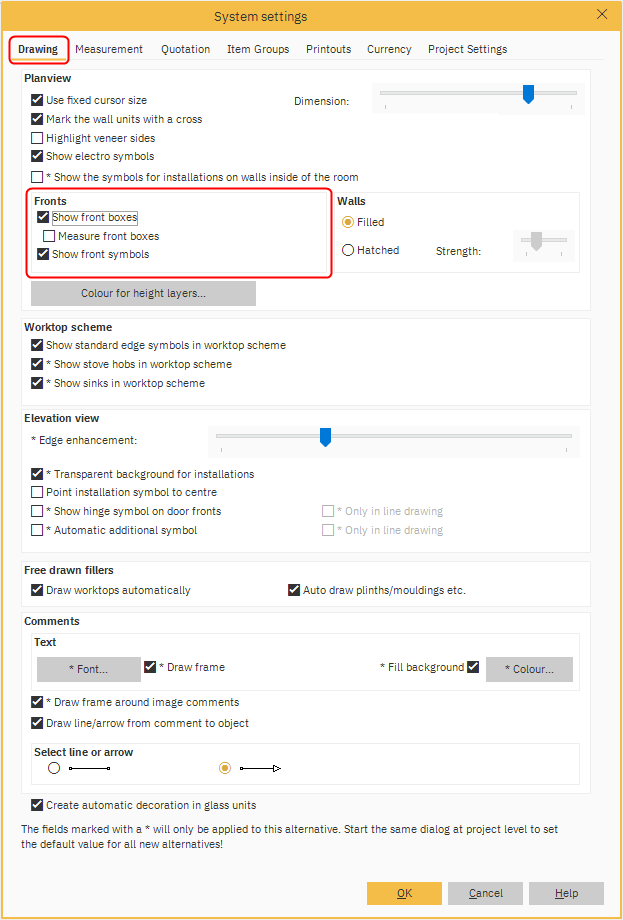
Click OK to confirm changes.