Denne procedure bruges, hvis du ønsker at definere finering på skabe automatisk.
BEMÆRK! Denne funktion er afhængig af kataloget og fungerer kun for kataloger, der er modificeret til automatisk finering.
På Alternativ niveau:
- Indstil synlige sider, hvis det ikke allerede er gjort i starten af alternativet:
Tryk F7 på tastaturet eller klik på menupunktet Alternativ > Indstillinger.
Klik Skift model og vælg finish og farve til dine synlige sider.
Klik OK og derefter OK igen for at bekræfte. - Klik på menupunktet Alternativ > Automatisk beregning af synlige sider.
Følgende dialog boks vises: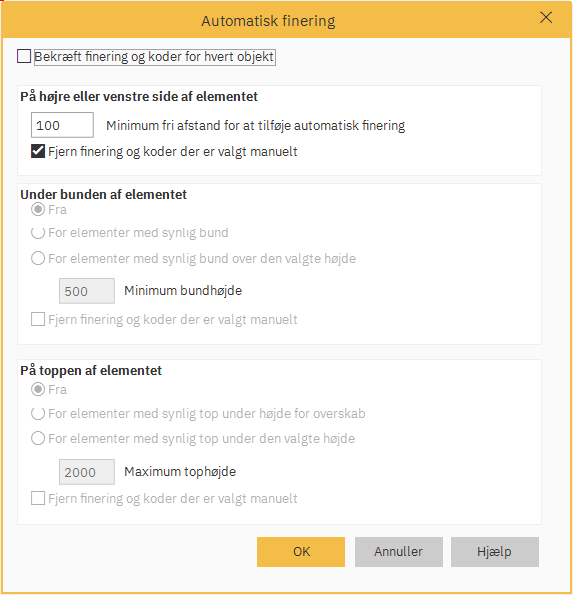
- I denne dialog kan du styre, hvilke synlige sider af skabene der automatisk skal fineres: Venstre/højre sider af skabet , Bunden af skabet , Toppen af skabet (se tabel neden for for detaljer).
- Klik OK for at gemme indstillingerne og starte proceduren.
Felter i Automatisk finering vinduet
| Felt | Beskrivelse |
| Bekræft finering og koder for hvert objekt | Sæt kryds i dette felt for manuelt at bekræfte fineringen og koden for hvert skab. |
| På højre eller venstre side af elementet |
Styr hvilken side af skabet der skal fineres ved at indstille den minimale frie afstand til en væg eller en anden genstand. |
| Fjern finering og koder der er valgt manuelt |
Sæt kryds i dette afkrydsningsfelt for at fjerne eventuelle manuelle indstillinger for finering af venstre/højre sider af skabe. |
| Under bunden af elementet |
Kontroller om bunden af et skab skal fineres. |
| Fra |
Når dette er valgt, vil der ikke blive tilføjet finering i bunden for nogen skabe. |
| For elementer med synlig bund |
Vælg denne mulighed for at finér bunden af skabene. |
| For elementer med synlig bund over den valgte højde |
Finering vil blive tilføjet til bunden af ethvert skab over minimum bundhøjden. |
| Minimum bundhøjde |
Angiver den højde, over hvilken skabsbundene skal fineres. |
| Fjern finering og koder der er valgt manuelt |
Sæt kryds i dette afkrydsningsfelt for at fjerne eventuelle manuelle indstillinger for finering i bunden af skabene. |
| På toppen af elementet |
Styrer om toppen af et skab skal fineres. |
| Fra |
Når dette er valgt, vil der ikke blive tilføjet finering i toppen for nogen skabe. |
| For elementer med synlig top under højde for overskab |
Når dette er valgt, fineres enhver skabstop, der er under overskabs højde (dem i samme højde som overskabs højde bliver ikke fineret). |
|
For elementer med synlig top under den valgte højde |
Når dette er valgt, fineres enhver skabstop, der er under Maksimum tophøjde. |
|
Maksimum tophøjde |
Angiver den højde, under hvilken skabstoppene skal fineres. |
| Fjern finering og koder der er valgt manuelt | Marker dette afkrydsningsfelt for at fjerne eventuelle manuelle indstillinger for finering af toppen af skabene. |
Relaterede artikler