For every object a height position is registered in relation to standard measurements in the catalogue.
If you want to alter height type for an object you must highlight the object and then either
-
Select the Menu option: Object > New height type (in furnishing mode).
OR -
Right click the object and select Set height type.
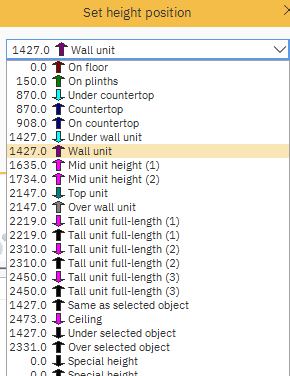
In this list you find predefined heights such as On floor, On plinth, Under countertop etc.
Set new height type
You can also select the height type Special height (the direction of the arrow indicates whether it is special height up or special height down - as in the example below). Enter the special height in mm in the Special height field and click OK.
Set height position on countertop
To place an object such as a basin or a decorative item on a countertop use the height type On countertop. This height type places objects at a height calculated from the formula Plinth height + Standard Base unit height + countertop thickness.
If the countertop you have placed the object upon is not located at standard countertop height then Winner will automatically discover this.
When the dialogue box Set height position appears, Winner gives you the Special height (Up) option where the countertop's special height is specified. Select this special height and the object will be placed correctly.
