Favourite products can be used to quickly access preferred and frequently used products in the Product Navigator. The favourite products are stored across your company data, so all users of a shop will share the same favourite products.
This article covers:
Set Favourites
1. In the Search Products tab you will see an empty star icon on each product:
In List view: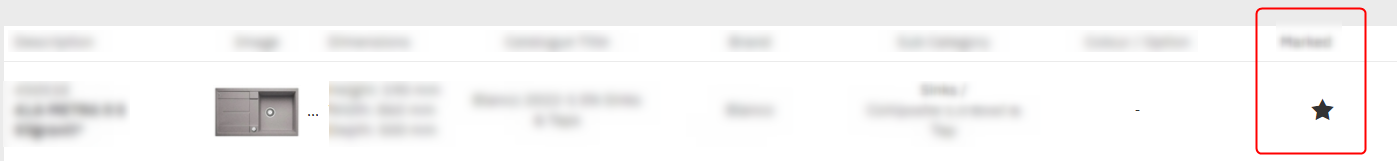
In Grid view:
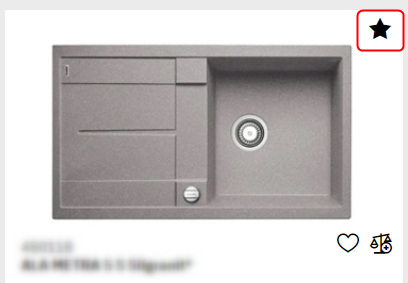
2. Click the empty star icon and it will become a black star icon when a product has been marked as a favourite.
Filter on Favourite Products
Click Advanced Filters on the left to show the left side bar.
Click the empty star icon:
(The star icon only shows if there is at least 1 favourite product marked)
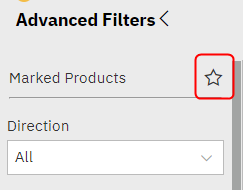
The star will become a black star and the product list will show only the favourite products.
You can now work with the products as normal. For example, view product details, add to a wishlist or add to comparison.
See also:
