If, in addition to the Collaborate option, you chose the Inspire option, here is what you see on your homepage.
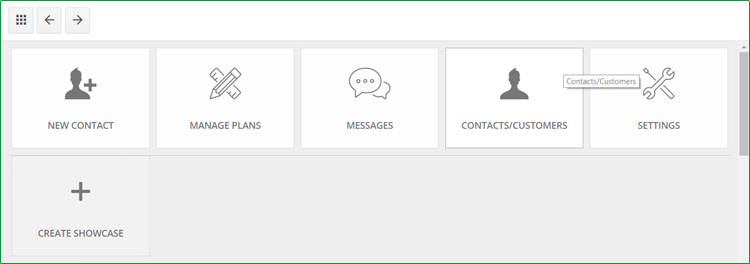
Showcase main menu reminder:
NEW CONTACT: You can enter the email address, the last name and first name of a contact that does not exist in your Winner database. This new contact will appear in the contacts/customers list of your Showcase space. See also How can I delete a customer that I created inside Showcase?
Note: Adding a contact via the Showcase space will not automatically add it in Winner.
MANAGE PLANS: This icon allows you to access, view and search all the plans you uploaded on your Showcase space, by using filters.
MESSAGES: This icon allows you to access all discussions between the shop and the different potential customers and current customers. It is therefore very easy to keep track of your records of communication and switch between different conversations.
CONTACTS/CUSTOMERS: Shows a list of all your contacts/customers in your Showcase space.
SETTINGS: Manage your Showcase 360 space settings (company settings, advertisements and users).
With Inspire you will see an additional icon:
CREATE SHOWCASE: For details of how to use this icon see How to Create a Gallery.
Next step: Settings Icons Explained