Some manufacturers have two catalogues that you use with each other to design and price the room:
- Door catalogue – used to design the room
- Components catalogue – used to price the design
How to use these types of catalogues together
- Design the room using the Door catalogue.
- Now right click each item individually and select Extra codes.
Note: You can do this as you add each item instead of waiting until the whole room is designed. - In the Extra codes window, click on New at the bottom left of the window and select Item line.
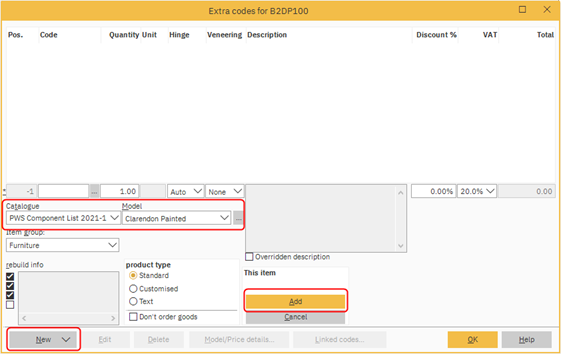
- Click the drop-down box Catalogue and select the components catalogue.
- Click the drop-down box Model and select the model.
- Click Add at the bottom of the window, this will take you into the components catalogue.
- Here you can select the code and description of the item you want to use for pricing.
- Click OK and repeat these actions for each item to be priced in the plan.
- Select all items in the Plan to be priced, by holding down the left mouse button and dragging the box across all items.
- Right click and select Exclude from quotation.
- Confirm by clicking Yes.
- These Extra codes and descriptions will now be what appears in the quotation.